This guide will help you understand what a Proxy Endpoint is, the different types available in Geonode, and how to choose the best format for your needs.
What is a Proxy Endpoint?
A proxy endpoint is the address used to connect to a proxy server. It defines how requests are routed through the proxy, ensuring secure and efficient data transmission.Choosing Between DNS and IP-Based Endpoints
Geonode allows users to select whether they want their proxy endpoint in DNS (hostname) or IP address format.- DNS-Based Endpoints (Recommended)
- Uses a domain name (proxy.geonode.io).
- Easier to manage and update dynamically.
- Reduces the risk of connection failures due to IP changes.
- IP-Based Endpoints
- Uses a direct IP address
- May provide slightly faster resolution since it skips DNS lookup.
- Recommended for applications that do not support DNS endpoints.
Different Endpoint formats
Geonode provides multiple endpoint formats to support different applications, authentication methods, and network setups.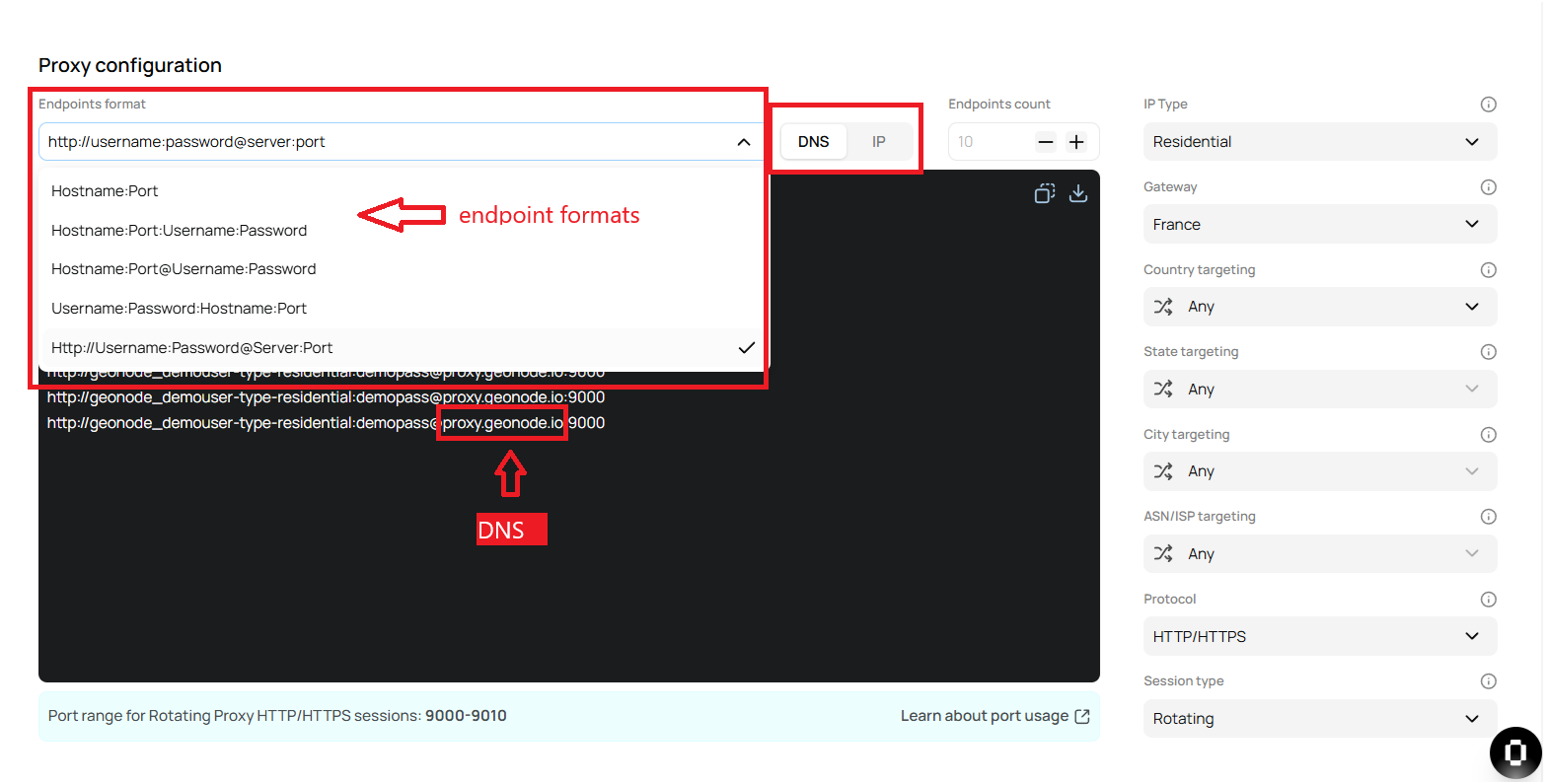
- hostname:port
- Uses the hostname instead of an IP address.
- Example:
proxy.geonode.io:port - Best for: Standard proxy connections without authentication.
- hostname:port:username:password
- Includes authentication credentials for secure access.
- Example:
proxy.geonode.io:port:user:pass - Best for: APIs and applications requiring login authentication.
- hostname:port@username:password
- Alternative authentication format.
- Example:
proxy.geonode.io:port@user:pass - Best for: Custom proxy configurations that support this format.
- username:password:hostname:port
- Rearranged authentication format for compatibility with specific applications.
- Example:
user:[email protected]:port - Best for: Applications that require username-password authentication before connecting.
- Used for HTTP/HTTPS proxies with authentication.
Example: http://user:[email protected]:port- Best for: Secure browsing, authenticated API requests, and accessing restricted content.
How to Choose the Right Proxy Endpoint Format
| Format | Best For |
|---|---|
| Hostname:Port | Standard connections without authentication |
| Hostname:Port:Username:Password | Secure authentication for APIs & applications |
| Hostname:Port@Username:Password | Custom proxy configurations, legacy systems |
| Username:Password:Hostname:Port | Applications needing authentication first |
| HTTP://Username:Password@Server:Port | Secure browsing, authenticated API access |
Final Tips
- Use Hostname:Port for simple connections without authentication.
- Choose IP:Port if you want faster resolution without relying on DNS.
- For authentication, use formats including Username & Password based on application compatibility.
- Ensure security by using encrypted HTTPS connections when handling sensitive data.