This guide will help you understand what a proxy is, how it works, and why it plays an important role in online security, privacy, and automation.
Understanding Proxies
A proxy server acts as a middleman between your device and the internet. Instead of connecting directly to a website, your request first goes through the proxy, which then forwards it to the destination.Analogy: A Proxy is Like a Messenger
Imagine you want to order food from a restaurant, but you don’t want them to know your home address. Instead, you ask a friend (proxy) to pick up the food and deliver it to you. The restaurant only sees your friend’s address, not yours. Similarly, when using a proxy:- Your real IP address is hidden.
- The proxy server communicates with websites on your behalf.
- Websites see the proxy’s IP instead of yours.
How Does a Proxy Work?
When you use a proxy, your internet traffic follows a four-step process:-
Sending the Request
- Your device sends a request to access a website or service (e.g., typing a URL into your browser).
- Instead of going directly to the website, the request first goes to the proxy server.
-
Forwarding the Request
- The proxy server receives your request and replaces your original IP address with its own IP address.
- It then forwards the request to the website as if it originated from the proxy itself.
-
Receiving the Response
- The target website processes the request and sends the requested webpage or data back to the proxy server.
-
Delivering the Response
- The proxy server receives the response and forwards it back to your device.
- You see the website content while keeping your original IP hidden.
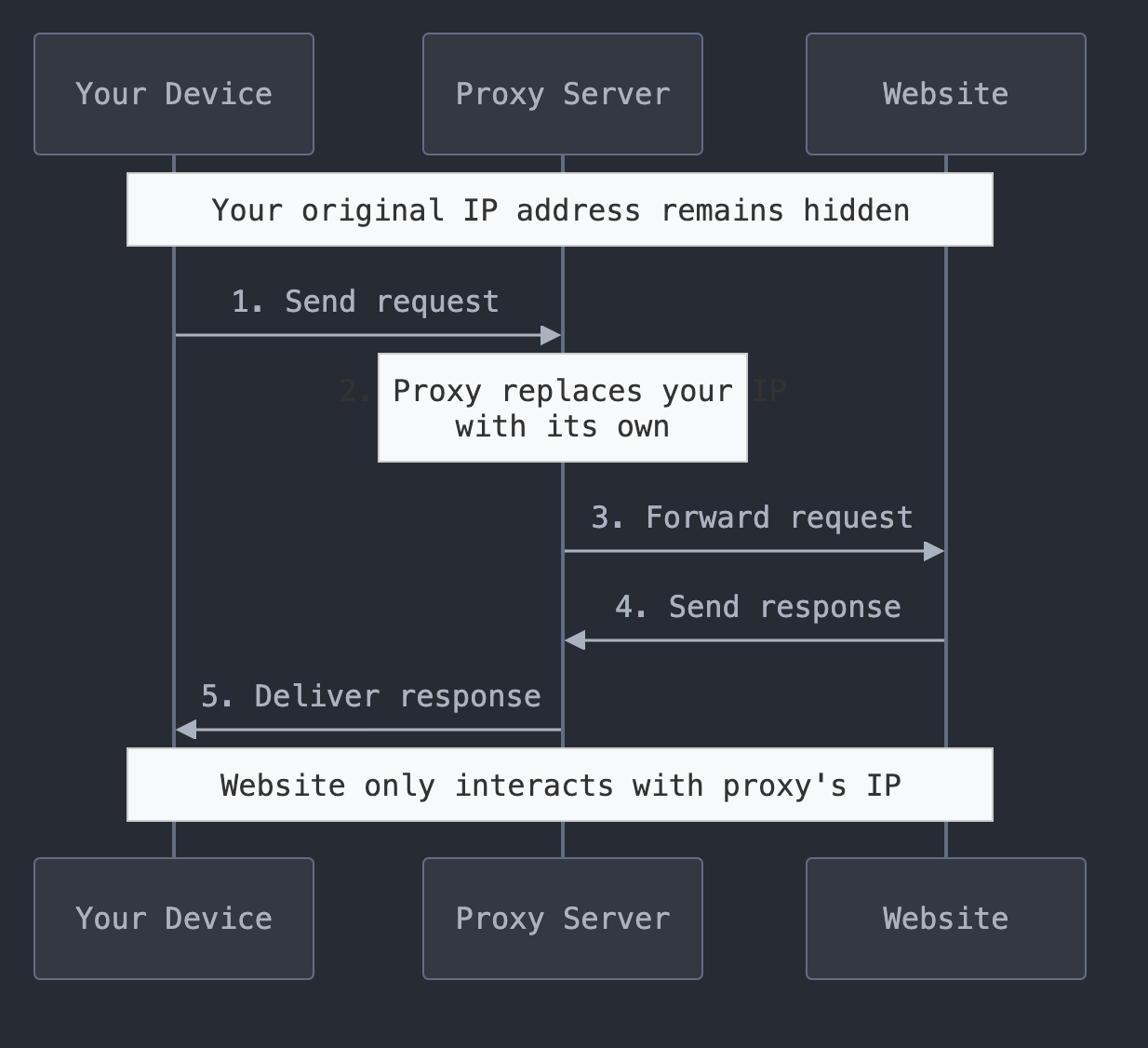
Types of Proxies
1. Forward vs. Reverse Proxies
| Type | Description |
|---|---|
| Forward Proxy | Protects the user by hiding their IP when accessing the internet and used by individuals and businesses to browse anonymously. |
| Reverse Proxy | Protects websites by handling traffic before it reaches the server and used by companies to **improve security and load balancing |
2. Residential vs. Datacenter Proxies
| Type | Description |
|---|---|
| Residential Proxy | Uses real IPs assigned by ISPs. More trusted and harder to detect. |
| Datacenter Proxy | Uses cloud-generated IPs. Faster but easier to detect. |
3. Rotating vs. Sticky Proxies
| Type | Description |
|---|---|
| Rotating Proxy | Changes the IP on every request or after a set time. It help with web scraping and automation. |
| Sticky Proxy | Keeps the same IP for a session. It is better for tasks requiring consistent sessions, like account management. |
Why Use a Proxy?
1. Anonymity & Privacy
- Hides your real IP address.
- Prevents tracking and monitoring by websites.
2. Bypassing Geo-Restrictions
- Access location-based content (e.g., streaming, shopping).
- Browse as if you were in another country.
3. Security & Protection
- Prevents IP bans by masking requests.
- Reduces exposure to cyber threats.
4. Web Scraping & Automation
- Collect public data from websites without detection.
- Automate SEO monitoring, price tracking, and competitor analysis.
How to Choose the Right Proxy?
| Use Case | Recommended Proxy |
|---|---|
| Browsing & Privacy | Residential Proxy |
| Web Scraping & Automation | Rotating Datacenter Proxy |
| Accessing Geo-Blocked Content | Residential Proxy |
| Managing Multiple Accounts | Sticky Residential Proxy |
Final Tips
- Use rotating proxies for web scraping and automation.
- Choose residential proxies for bypassing geo-restrictions.
- Use a forward proxy for personal security and anonymity.
- Understand your use case before selecting a proxy type.