To connect to Geonode’s proxy network, you need the Proxy IP and Port. These details allow you to configure your applications, scripts, or browser to route traffic through Geonode’s servers.
Steps: Get Proxy Credentials from Geonode
- Login to the Geonode Dashboard Visit Geonode Dashboard and sign in.
-
Go to the Proxy Section
Navigate to the Proxies section to access your assigned proxy details. -
Select the proxy format as:
hostname:port:username:password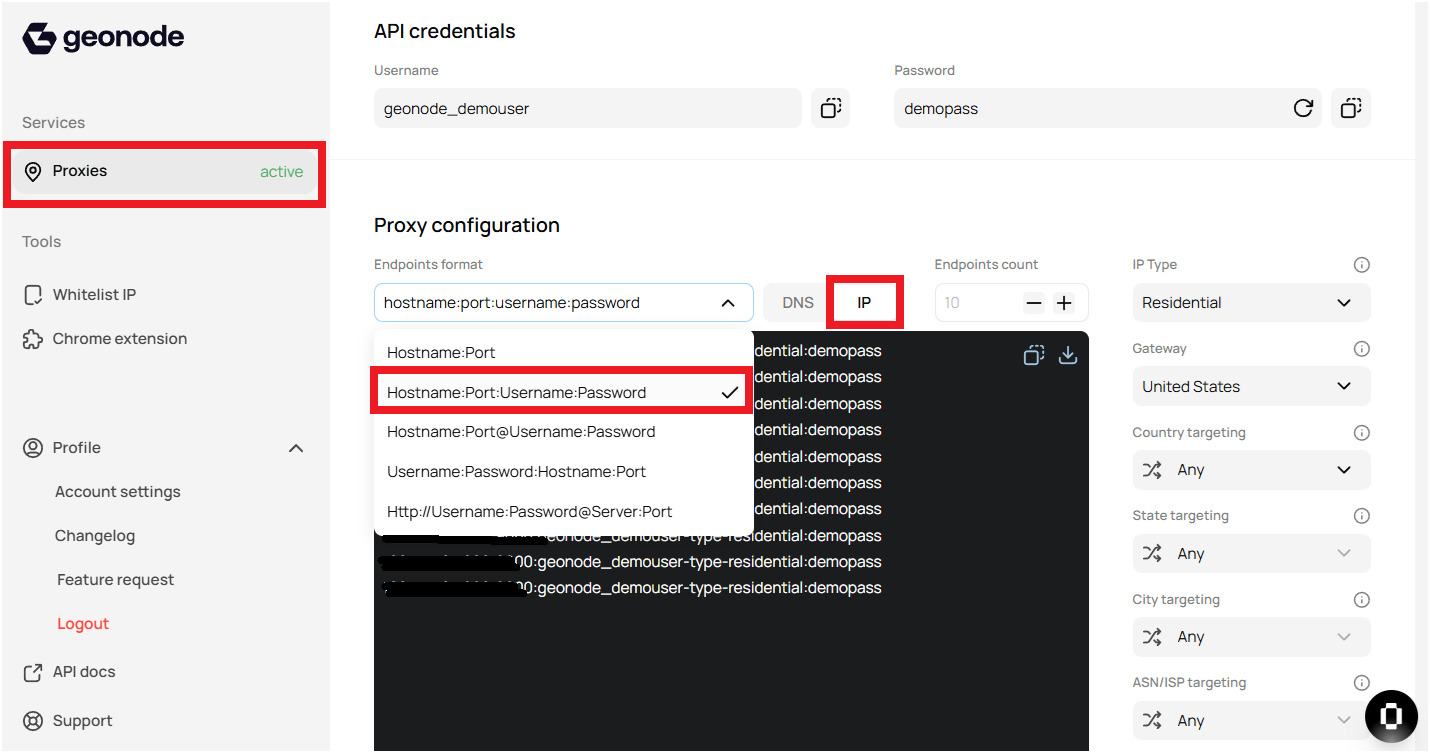
-
Copy the proxy details from the Geonode dashboard.
- Proxy IP: This is the server address you will use.
- Port: The port number required to establish a connection.
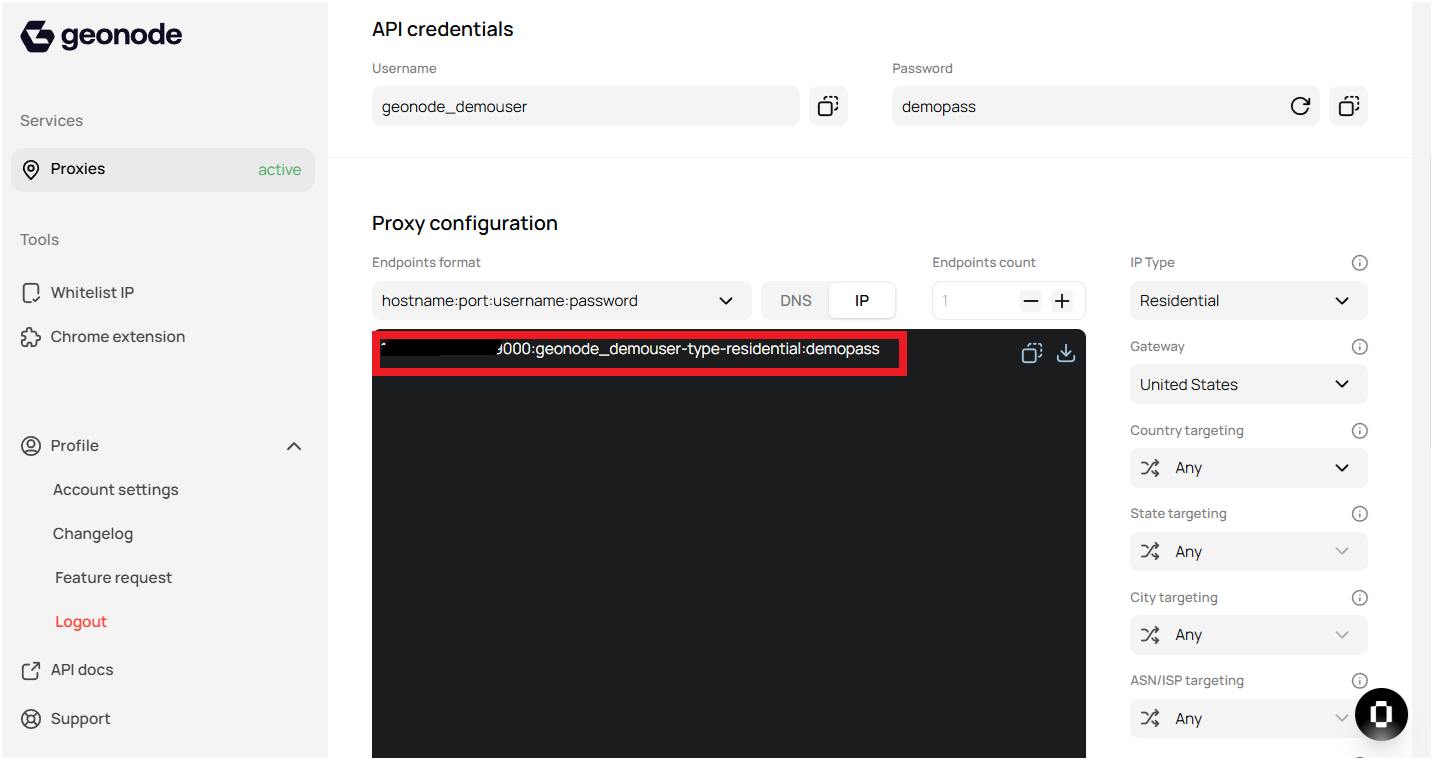
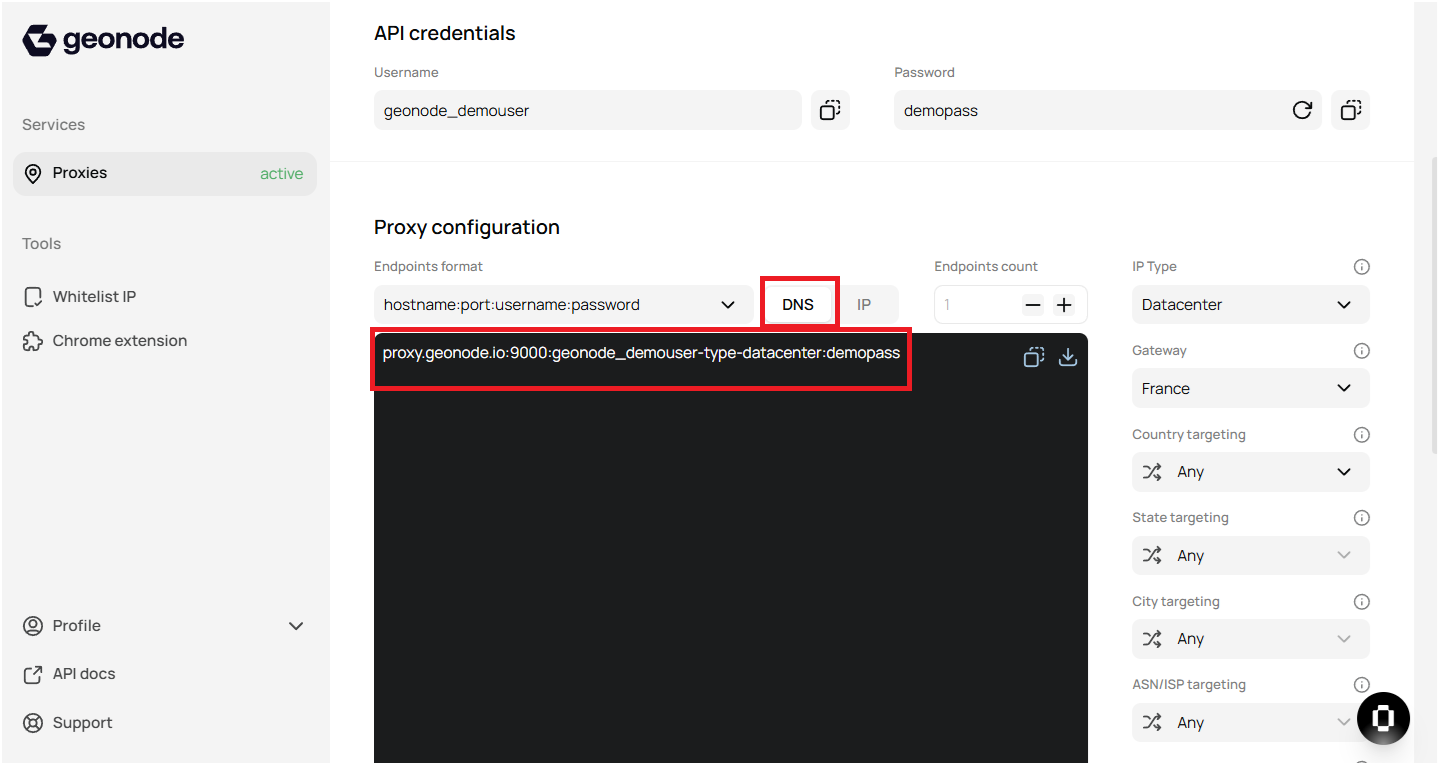
-
Save These Details Securely
Do not share your proxy details publicly to avoid unauthorized usage.
Next Steps
Once you have your proxy IP and port, you can:✔️ Use them in API requests.
✔️ Configure them in your browser, terminal, or scripts.