This guide will help you find and manage your active subscription in Geonode.
Step 1: Go to Profile Settings
- Log in to your Geonode account.
- Navigate to the Profile Settings section.
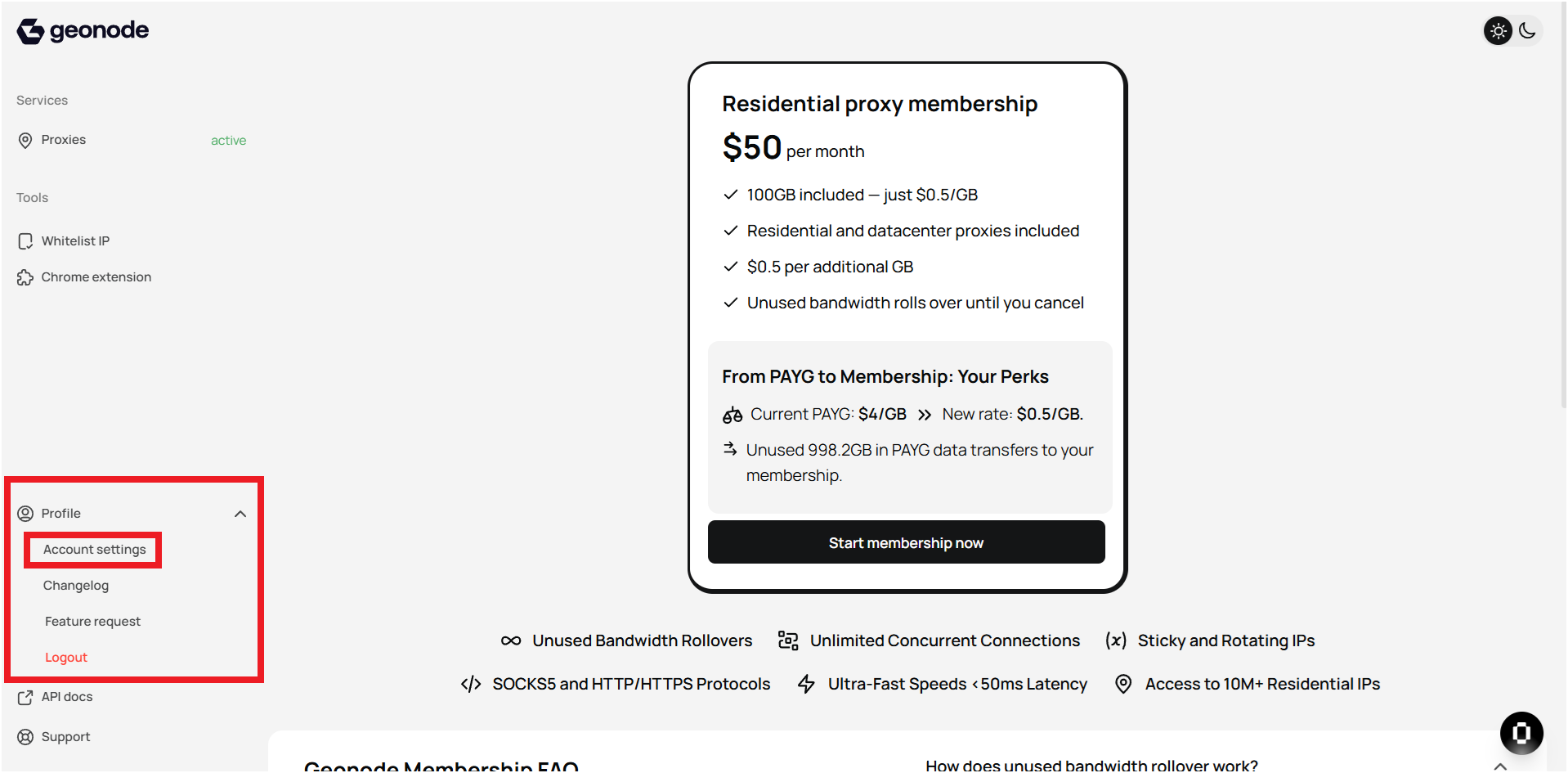
Step 2: View Your Active Subscription
- In the Profile Settings, click on the Active Subscriptions tab on the left.
- You will see details of your current subscription plan.
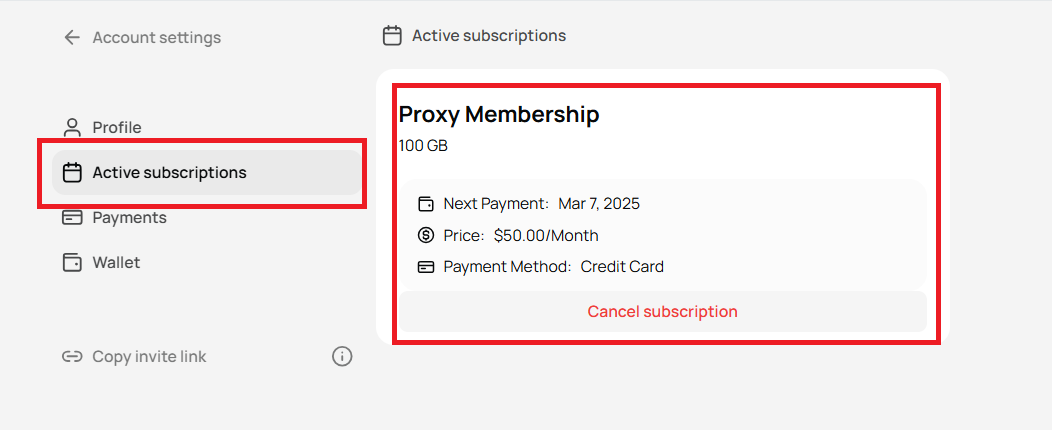
Final Tips
- Ensure your subscription is active to continue using Geonode services.
- Check the renewal date to avoid service interruptions.
- If you need to upgrade or cancel, manage it from the billing section.
- If you encounter payment issues, contact Geonode Support.